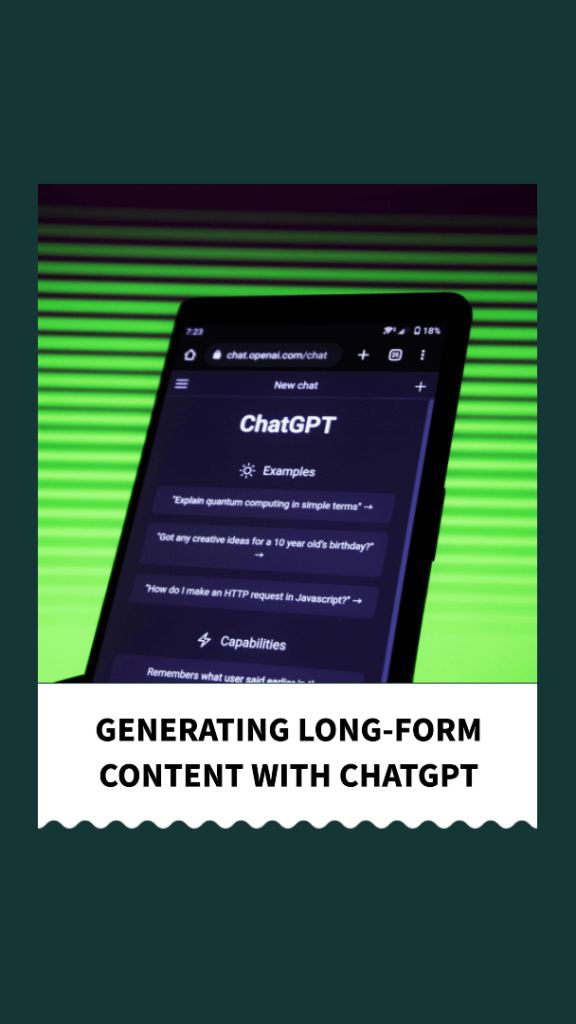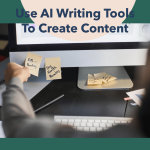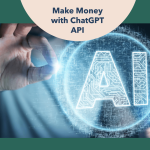Table of Contents
Introduction
In this article, we will explore a new prompt that allows you to generate long-form content with ChatGPT efficiently. We'll discuss the process, tips, and how it outperforms other prompts. This method combines logical SEO with ChatGPT's capabilities to create informative and engaging articles that rank well on search engines. Let's dive into the details and see how you can use this technique to its fullest potential.
The Powerful ChatGPT Prompt
Thanks to Words at Scale for introducing us to this amazing method. We have taken their prompt and added some improvements to enhance the results. The prompt works best on the OpenAI playground, but if you don't have access to it, we'll provide a link in the description to help you get started.
Obtaining Access to ChatGPT4
For those who don't have direct access to ChatGPT4, follow these steps:
- Use ChatGPT3.5 first.
- Be a reliable user and pay consistently for your usage.
- OpenAI will upgrade you to ChatGPT4 when you meet their reliability criteria.
How the Prompt Works
The technique is simple and produces remarkable long-form content. Follow these steps to generate high quality articles:
Step 1: Create a List of Popular Questions
Start by creating a list of the most frequently asked questions related to your topic. For example, if your topic is “black tie attire for men,” compile a list of the top 10 questions people typically ask.
Step 2: Draft Articles for Each Question
For each question, write a comprehensive 10-paragraph article using markdown formatting, lists, and tables where appropriate. These articles will form the core of your long-form content.
Step 3: Internal Linking
Try to include internal links at least once throughout the article. Avoid using the same internal link more than once. Internal links add context and help ChatGPT generate more relevant content.
Step 4: Set Parameters and Execute
Keep the temperature setting low to ensure coherent and focused content. Perform steps one through eleven to generate articles for all the questions in your list.
Step 5: Creating a Table and FAQs
To summarize the information, create a table that outlines the key points from the entire article. Additionally, include an FAQ section at the end with schema formatting for better user experience and SEO.
Benefits of Logical SEO
This method emphasizes logical SEO over traditional keyword-driven approaches. The advantages include:
- Trusting ChatGPT to ask relevant questions: ChatGPT will generate questions similar to those commonly asked on search engines, in line with common SEO practices.
- High-quality long-form content: The resulting articles are comprehensive, engaging, and highly valuable to readers.
- Improved search engines ranking: The well-structured format, including lists and tables, boosts SEO and improves rankings on platforms like Google.
- Increased time on page: The informative content keeps users engaged and increases their time on your site, which improves search engine rankings.
Conclusion
With this ChatGPT prompt, you can easily create long-form content that is both informative and search engine friendly. By following the steps outlined in this guide, you can create comprehensive articles with ease. Embrace logical SEO and leverage ChatGPT‘s capabilities to produce high ranking and engaging content for your audience.
Remember to check the prompt link here and get started on creating compelling long-form articles with ChatGPT that stand out in the online landscape. Happy writing!